Create Seatingfor Events
Drag & drop tables, shuffle guests, lock VIPs, and share as message or image. Works offline. No account required.

⚡️How it works
Seat Maker in six quick moves
A polished, app-like flow: create, import, drag, lock, shuffle, and share without friction.
Create tables
Resize and label tables to match your venue.
Add guests
Import from Contacts or CSV in one tap.
Drag to seats
Drop families together, swap instantly.
Lock & shuffle
Fix VIPs and shuffle the rest for fresh layouts.
Share
Export as image or message-ready link for venues.
That’s it
Save, reuse, and keep iterating anytime.
See Seat Maker in Action





Built for speed
Features
Everything you need to place guests fast, keep VIPs locked, and share a polished seating plan in seconds.
🎉Seat every kind of event
Built for every seating arrangement
Wedding receptions, banquets, classrooms, and conferences—Seat Maker adapts to every floor plan so you can place people fast and share with confidence.
Wedding seating charts
Lock VIPs, group families, and export a polished plan for your venue.
Corporate & gala events
Lay out sponsor tables, board dinners, and fundraisers with clear assignments.
Classroom & exams
Keep rows tidy, separate students, and print or export for substitutes.
Conferences & workshops
Arrange roundtables, breakouts, and speaker dinners with shareable maps.
Parties & showers
Plan birthdays, showers, and mitzvahs in minutes with drag-and-drop seats.
Venues & coordinators
Share QR or images so staff can set the room quickly and accurately.



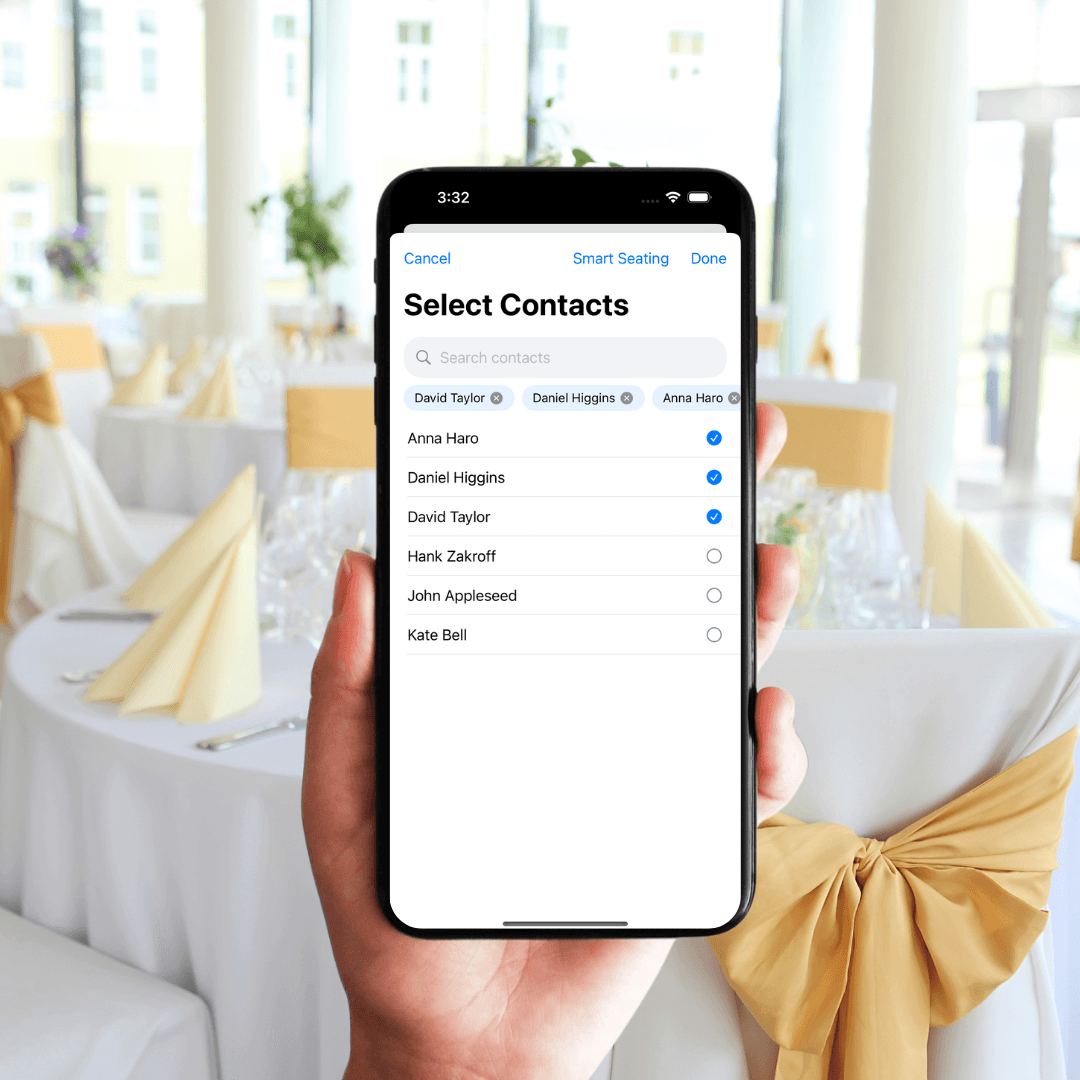
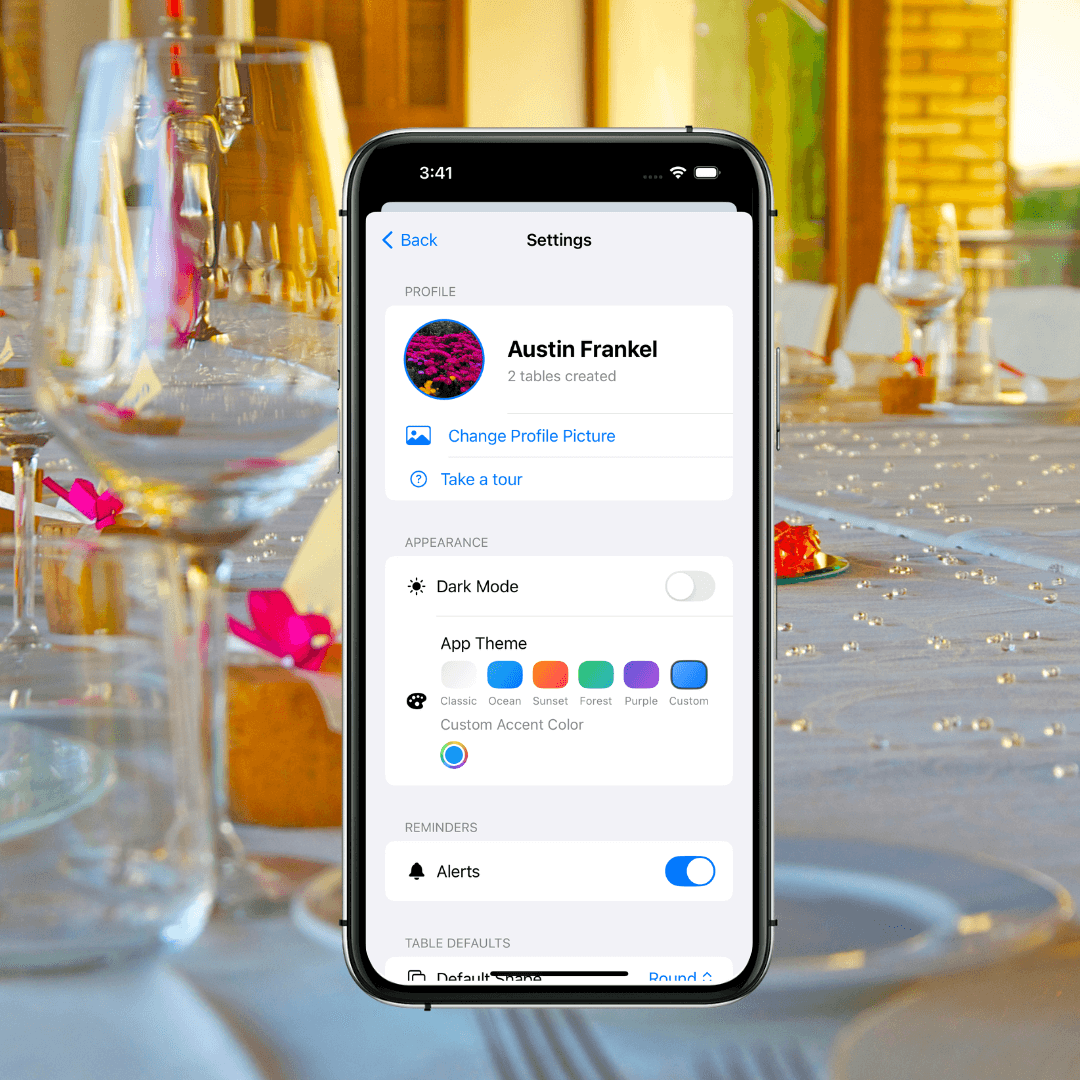
Loved by planners, teachers, and hosts
“Made seating painless and actually fun.”
“My class charts are organized in minutes.”
“Shuffle + lock VIPs saved us hours.”
“Perfect for corporate dinners.”
“Offline mode worked great at the venue.”
“Sharing via Messages impressed everyone.”
“Best seating app I’ve tried.”
“So fast for galas and fundraisers.”
Contact
Questions or feedback? Email austinhfrankel@gmail.com or use the form below.